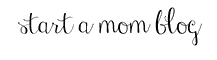How to Use PicMonkey as a Mom Blogger
Grow Your Traffic with Beautiful Images Created in PicMonkey
5 Easy and Quick Tips to Use PicMonkey to Create Beautiful Images
- How to create a coloring book.
- How to remove the background of a picture.
- How to put an image inside your text.
- How to mix text into a picture.
- How add your logo to an image.
Please Sign up for PicMonkey Here: http://www.startamomblog.com/picmonkey (affiliate link)
How to create a coloring book

How to remove the background of a picture

How to put an image inside your text

How to mix text into a picture

How add your logo to an image

Your Instructor

I am a mom to two beautiful little girls, a little baby boy and the wife to a wonderful man. After becoming a stay at home mom and leaving my engineering job, I turned to blogging as a creative outlet. It has been the best decision ever! I've been able to grow my blog to over $20,000 per month and I want to teach you how to do it too!
Course Curriculum
What You'll Learn
Available in
days
days
after you enroll
4 Fast and Easy Tutorials to Make Your Images Look Super Professional
Available in
days
days
after you enroll
Next Steps
Available in
days
days
after you enroll
Frequently Asked Questions
When does the course start and finish?
The course starts now and never ends! It is a completely self-paced online course - you decide when you start and when you finish.
How long do I have access to the course?
How does lifetime access sound? After enrolling, you have unlimited access to this course for as long as you like - across any and all devices you own.
What if I am unhappy with the course?
We would never want you to be unhappy! If you are unsatisfied with your purchase, contact us in the first 30 days and we will give you a full refund.